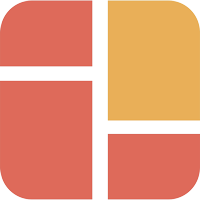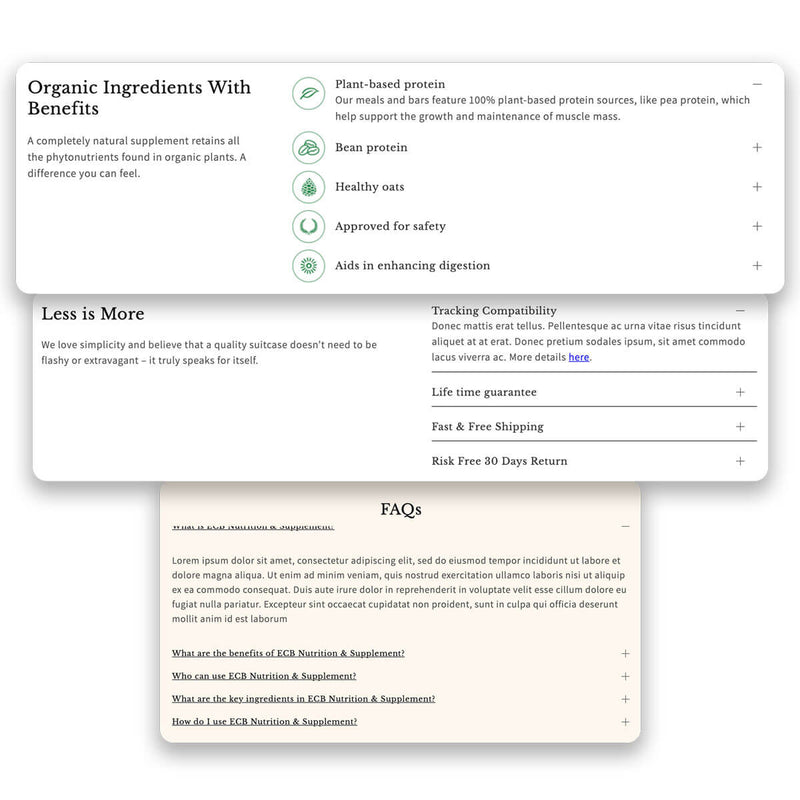
ACCORDION SECTION | THE PRO PLAN
Vertically collapsible content
The Accordion section helps you build vertically collapsing accordions. It creates a list of items that can be shown individually by clicking an item's header.
By default, Easy Content Builder offers support for structured data (schema.org) to generate rich snippets for the Accordion section, ultimately enhancing the SEO performance of your Shopify store.
The Accordion section is great for presenting FAQs, Specifications, and more.
TIPS: Take a look at the collapsible content sections in action on our prebuilt landing pages: template 1 (Carry-on Luggage), template 2 (Supplements), template 3 (Beauty)
USE CASES | THE PRO PLAN
Show and hide sections of related content on a page with the Accordion.
Example #1: Default accordion type.
-
Your title 1
Your FAQ content goes here.
-
Your title 2
Your FAQ content goes here.
-
Your title 3
Your FAQ content goes here.
-
Your title 4
Your FAQ content goes here.
-
Your title 5
Your FAQ content goes here.
Example #2: Accordion that enables multiple open items
This Accordion type displays multiple content sections at the same time without one collapsing when the other is opened.
-
Accordion type 2
Your content goes here.
-
Accordion type 2
Your content goes here.
-
Accordion type 2
Your content goes here.
Example #3: Accordion with "No collapsing" enabled.
This Accordion type always maintains one open item (By default, all accordion items can be collapsed).
-
Accordion type 3
Your content goes here.
-
Accordion type 3
Your content goes here.
-
Accordion type 3
Your content goes here.
RELATED SECTION | THE ICON WITH TEXT
Collapsible Text Columns with Icons
Besides the Accordion section, you can also use the Icons With Text to create a collapsible section. Check out the step-by-step guide here.
Your collapsible heading 1 goes here
Lorem ipsum dolor sit amet, consectetur adipiscing elit, sed do eiusmod tempor incididunt ut labore et dolore magna aliqua. Ut enim ad minim veniam, quis nostrud exercitation ullamco laboris nisi ut aliquip ex ea commodo consequat. Duis aute irure dolor in reprehenderit in voluptate velit esse cillum dolore eu fugiat nulla pariatur. Excepteur sint occaecat cupidatat non proident, sunt in culpa qui officia deserunt mollit anim id est laborum
Your collapsible heading 2 goes here
Lorem ipsum dolor sit amet, consectetur adipiscing elit, sed do eiusmod tempor incididunt ut labore et dolore magna aliqua. Ut enim ad minim veniam, quis nostrud exercitation ullamco laboris nisi ut aliquip ex ea commodo consequat. Duis aute irure dolor in reprehenderit in voluptate velit esse cillum dolore eu fugiat nulla pariatur. Excepteur sint occaecat cupidatat non proident, sunt in culpa qui officia deserunt mollit anim id est laborum
Your collapsible heading 3 goes here
Lorem ipsum dolor sit amet, consectetur adipiscing elit, sed do eiusmod tempor incididunt ut labore et dolore magna aliqua. Ut enim ad minim veniam, quis nostrud exercitation ullamco laboris nisi ut aliquip ex ea commodo consequat. Duis aute irure dolor in reprehenderit in voluptate velit esse cillum dolore eu fugiat nulla pariatur. Excepteur sint occaecat cupidatat non proident, sunt in culpa qui officia deserunt mollit anim id est laborum
Your collapsible heading 4 goes here
Lorem ipsum dolor sit amet, consectetur adipiscing elit, sed do eiusmod tempor incididunt ut labore et dolore magna aliqua. Ut enim ad minim veniam, quis nostrud exercitation ullamco laboris nisi ut aliquip ex ea commodo consequat. Duis aute irure dolor in reprehenderit in voluptate velit esse cillum dolore eu fugiat nulla pariatur. Excepteur sint occaecat cupidatat non proident, sunt in culpa qui officia deserunt mollit anim id est laborum
Your collapsible heading 5 goes here
Lorem ipsum dolor sit amet, consectetur adipiscing elit, sed do eiusmod tempor incididunt ut labore et dolore magna aliqua. Ut enim ad minim veniam, quis nostrud exercitation ullamco laboris nisi ut aliquip ex ea commodo consequat. Duis aute irure dolor in reprehenderit in voluptate velit esse cillum dolore eu fugiat nulla pariatur. Excepteur sint occaecat cupidatat non proident, sunt in culpa qui officia deserunt mollit anim id est laborum
Your collapsible heading 6 goes here
Lorem ipsum dolor sit amet, consectetur adipiscing elit, sed do eiusmod tempor incididunt ut labore et dolore magna aliqua. Ut enim ad minim veniam, quis nostrud exercitation ullamco laboris nisi ut aliquip ex ea commodo consequat. Duis aute irure dolor in reprehenderit in voluptate velit esse cillum dolore eu fugiat nulla pariatur. Excepteur sint occaecat cupidatat non proident, sunt in culpa qui officia deserunt mollit anim id est laborum
TIPS: Take a look at the collapsible Icons With Text section in action on our prebuilt landing pages: template 1 (Sport Nutrition), template 2 (Supplements), template 3 (Carry-on Luggage)
FAQ Style 2
You can create layout boxes for the Icons With Text section to emphasize the FAQ items.
Nutritional Health
Select from a diverse array of supplements tailored to address your body's unique requirements.
Monthly Subscription
Receive your selected supplement monthly to ensure you maintain your daily nutritional needs.
Fresh vitamin & minerals
For the best results, combine supplements with a balanced diet and a healthy lifestyle.
FAQ Style 3
You can combine several Icons With Text and Divider sections to separate each FAQ item.
Nutrional Health
Select from a diverse array of supplements tailored to address your body's unique requirements.
Monthly Subscription
Receive your selected supplement monthly to ensure you maintain your daily nutritional needs.
Fresh vitamin & minerals
For the best results, combine supplements with a balanced diet and a healthy lifestyle.