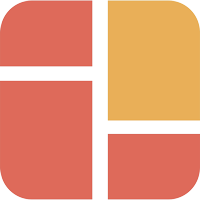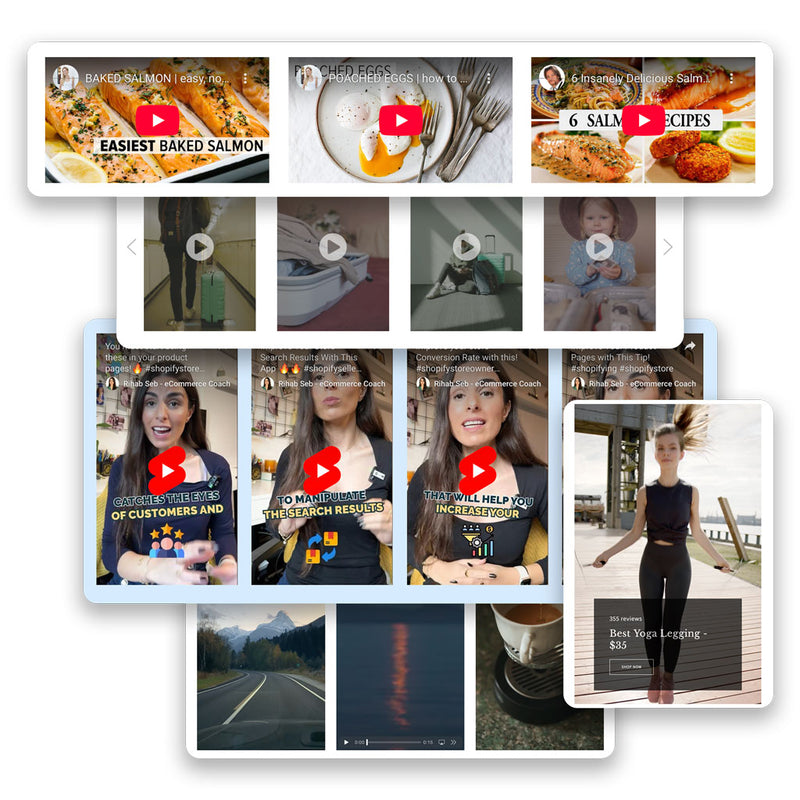
VIDEO | THE FREE & PRO PLAN
Horizontal & Vertical Video Gallery
This demo page showcases 5 video presentation options in Easy Content Builder:
1. Video section: Add horizontal and vertical videos to your Shopify pages by uploading or using video URLs, perfect for product launches, announcements, UGC, unboxing videos, and reviews.
You can add TikTok, YouTube Shorts, Vimeo, and Instagram Reels for the vertical videos.
2. Video Slider section: Create a stylish video slider or grid from your uploaded videos.
3. Gallery Section: Display a grid of photos along with a featured video.
4. Video Background: Enhance your page with video backgrounds.
5. Instagram/TikTok/YouTube Video Slider: Show an auto-scrolling video carousel. Opens links in a modal when clicked.
NOTE: If you want shoppable videos with clickable links to products, check out Shoppable Videos.
TIPS: Take a look at the Video sections in action on our prebuilt landing pages: template 1 (Carry-on Luggage), template 2 (Bicycle), template 3 (Beauty). template 4 (Enhance your Buy Box)
This tutorial showcases three ways to add videos to a Shopify page using Easy Content Builder.
VIDEO SECTION | THE FREE PLAN
Embed videos to your Shopify store
This example features a single-column video made with the Video section.
VIDEO SECTION | THE PRO PLAN
Local videos on a loop.
This example shows a 3-column layout made with the Video section, where you upload local videos to host on Shopify.
VIDEO USING SECTION SETTINGS | THE PRO PLAN
Tag your video with products
This example displays a 1-col layout with a video created by the Section Settings block and a product card overlay using the Item List and Image, perfect for a landing page hero.
VIDEO SLIDER SECTION | THE PRO PLAN
Video Slider and Grid
This example displays a video carousel created by Video Slider section. Opens videos in a modal upon clicking.
VIDEO SLIDER SECTION | THE PRO PLAN
Video Slider and Grid
This example displays a video grid created by Video Slider section. Opens videos in a modal upon clicking.

Related Sections
Besides the Video section, Easy Content Builder gives you other options to add videos on your Shopify pages:
- Shoppable Videos: Create video carousels with clickable product links (one tag per video) using Shoppable Videos.
- Gallery section. See the setup guide.
- Video Background. See the setup guide.
- Instagram/Tiktok/Youtube video slider (that will open the link in a modal upon clicking). See the setup guide.
Below are some examples of videos added using the Gallery, Video background, and Icons With Text section.