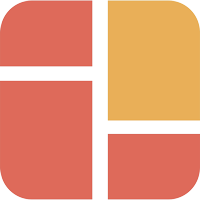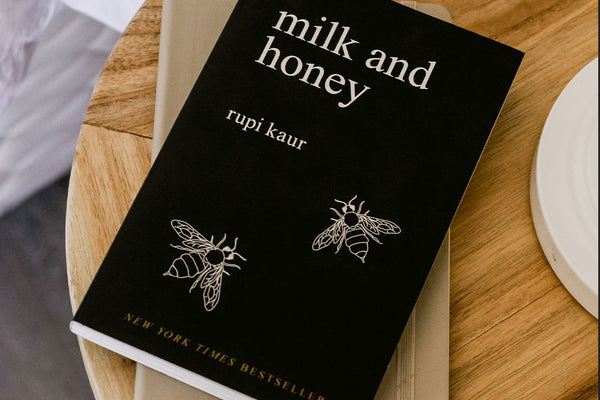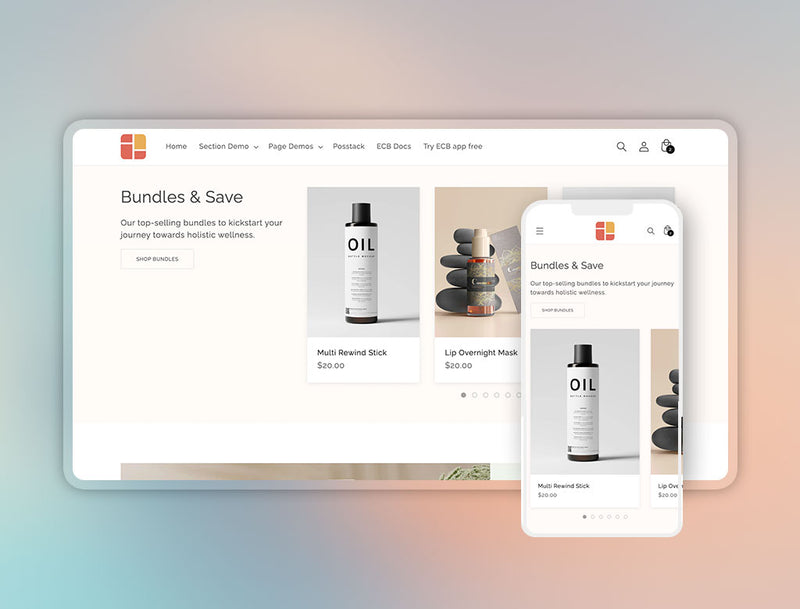
ITEM LIST SECTION | THE PRO PLAN
Upsell and cross-sell recommendations
The Item List section (previously known as the Featured Products/Collections section) enables you to add a featured product grid or showcase an attractive product slider (with Ajax Add to Cart) for specifically selected products or an entire collection on any Shopify page.
The Item List section gives you a variety of settings to make a featured product showcase easily:
- Enable Ajax Add to Cart.
- Show Judge.me review inside the Product cards.
- Show default product description or custom description (using metafield).
- Show/hide Add to Cart, Slider Arrows, Navigation dots, etc.
- Turn Auto Play on/off
- Specify the number of items on Desktop/Mobile.
- Loop through each single item.
- Loop through a set of slides instead of single items.
USE CASES | THE PRO PLAN
Different ways to present the product recommendations
EXAMPLE #1 (PRO PLAN)
Show multiple images in a product card
Click Prev/Next arrows within the product cards to scroll through multiple product images. This feature is only available for the Grid layout.
Monstera deliciosa
EXAMPLE #2 (PRO PLAN)
Loop through each item. The Add To Cart and default product descriptions enabled.
Good to know: You can customize the product description in the Recommended product carousel. Check out the guidelines to replace the default description.
-
Abstract Wall Art
2 reviews$350.00This artwork on framed high quality canvas, printed with fade resistant inks. -
Americano Coffee, Dark Roast, 12 oz (340 g)
1 review$28.00$25.00Americano is a type of coffee drink prepared by diluting ... -
Electric Kettle - For Coffee Tea Brewing
$53.00$51.00The smart electric kettle is a beautiful addition to your... -
EXAMPLE #3 (PRO PLAN)
Use a Secondary card style with Next/Back Arrows inside.
You can enable 'Ajax' type to keep the Add to Cart button always visible, or 'Ajax-hover' for it to appear only on hover.
-
-
Health
$200.00$180.00 -
Promo - Flash sale
$68.00 -
Reading Desk Lamp
$80.00
EXAMPLE #4 (PRO PLAN)
Loop through a set of slides instead of single items.
-
-
Electric Kettle - For Coffee Tea Brewing
$53.00$51.00 -
Electronic - Speaker
$599.00 -
-
Beauty
$30.00 -
Clothing
$290.00 -
Chocolate jam
$9.99
EXAMPLE #5 (PRO PLAN)
Flexible number of products per row (Display 1 or up to 5 items per row)
-
-
-
Book
$49.90 -
Chocolate jam
$9.99
EXAMPLE #6 (PRO PLAN)
A product grid (with up to 5 products per row)
Magic Blender
Food and drink
Monstera deliciosa
Consectetur Adipiscing Elit
EXAMPLE #7 (PRO PLAN)
Show a vertical product list (one product per row) - Perfect for a sidebar position.
Your article goes here (the body), and the list of products is displayed on the sidebar.
EXAMPLE #8 (PRO PLAN)
Combine multiple Featured Products/Collections to showcase a specific product grid.
USE CASE #9| THE PRO PLAN
Ajax Add-to-cart & Judge.me reviews
With the Pro plan, you can enable Ajax Add-to-cart and display the reviews from your Judge.me app on your product cards.
-
-
-
Electric Kettle - For Coffee Tea Brewing
$53.00$51.00 -