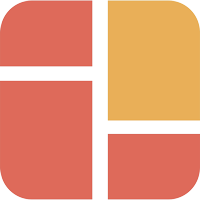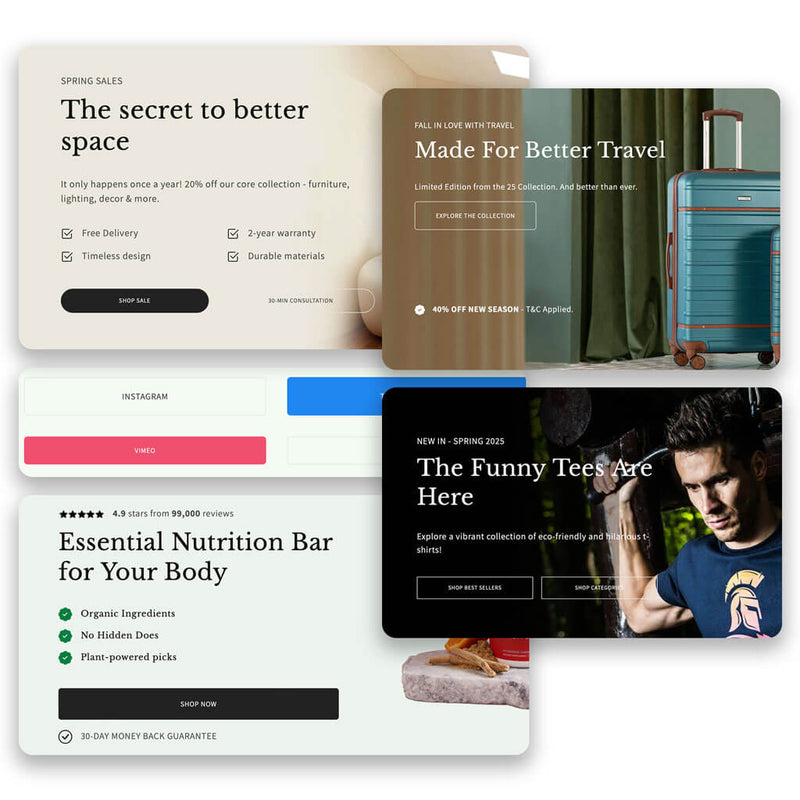
BUTTON SECTION | THE FREE PLAN
Call-to-actions with Button Section
The Button section lets you add visually appealing buttons anywhere on your Shopify pages. It offers a range of button styles, from primary, secondary, and ghost buttons to text/links.
With the Free plan, you can add just one button. The Pro plan lets you add up to 3 buttons. Need more than 3? Simply duplicate the Button section.
The Pro plan also supports the Modal option, which opens links in a Lightbox. This is useful for embedding content from YouTube, Vimeo, Instagram, TikTok, or Google Maps/Forms.
TIPS: Take a look at the Button sections in action on our prebuilt landing pages: template 1 (Carry-on Luggage), template 2 (Supplments), template 3 (Beauty). template 4 (Home & Interior)
USE CASES | THE FREE PLAN
Enhance user engagement with Button section
USE CASES | THE PRO PLAN
Enable the Modal option that opens link in a lightbox
Related Sections
Besides the Button section, you can also create a call-to-action button with similar styles using the other two sections that Easy Content Builder provides:
- Image With Text: more details.
- Section Title: more details.
Below is an example of the call-to-action buttons using the Image With Text and Section Title sections.

Heading with a (background) mask image
Write something useful to describe this section.

Heading with a video background
Want to make your home uniquely you? Art&Crafts should be your go-to!