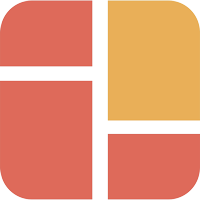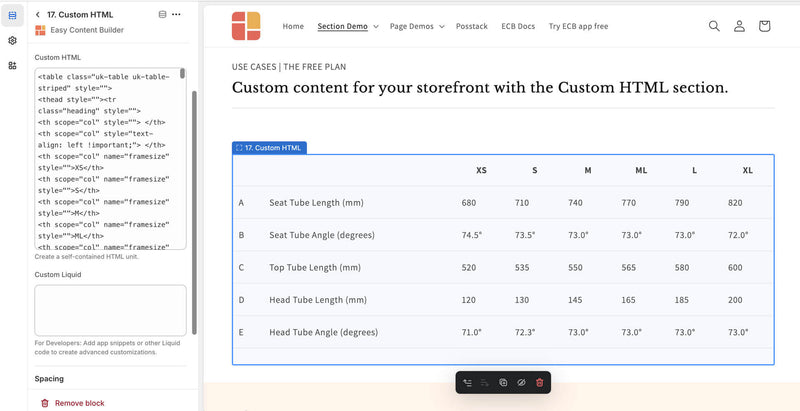
CUSTOM HTML SECTION | THE FREE PLAN
Embed custom content with Custom HTML Section
The Custom HTML section lets you add code to a template with ease. It's a handy option to embed custom content formatted for HTML, such as Google forms, newsletter signups, etc.
USE CASES | THE FREE PLAN
Custom content for your storefront with the Custom HTML section.
| XS | S | M | ML | L | XL | ||
|---|---|---|---|---|---|---|---|
| A | Seat Tube Length (mm) (inch) | 68026.8 | 71028 | 74029.1 | 77030.3 | 79031.1 | 82032.3 |
| B | Seat Tube Angle (degrees) | 74.5° | 73.5° | 73.0° | 73.0° | 73.0° | 72.0° |
| C | Top Tube Length (mm) (inch) | 52020.5 | 53521.1 | 55021.7 | 56522.2 | 58022.8 | 60023.6 |
| D | Head Tube Length (mm) (inch) | 1204.7 | 1305.1 | 1455.7 | 1656.5 | 1857.3 | 2007.9 |
| E | Head Tube Angle (degrees) | 71.0° | 72.3° | 73.0° | 73.0° | 73.0° | 73.0° |

HOW TO ADD SPACiING BETWEEN SECTIONS
Special use cases of the Custom HTML section
Besides the primary purpose - inserting custom HTML code - you can use this section for these cases:
- Use the Custom HTML as a blank section within a multiple-column layout. See the user guide.
- Use the Custom HTML to add extra space between the existing content rows/columns within a section. See the user guide.
Check out the examples below to see for yourself.
Example #1:
A two-column layout with a blank column on the left. This empty column was created using the Custom HTML section.

Heading with a (background) mask image
Write something useful to describe this section.
Example #2:
The following example has extra space (using the Custom HTML section) between the CTA button and the main Heading.

Heading with a video background
Want to make your home uniquely you? Art&Crafts should be your go-to!
Our Xmas promo is on til 31 Jan 2024. Don't miss it.