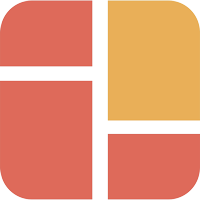SELL WITH RECIPES
Turn your Shopify blog posts into shoppable recipe pages
Here are easy-to-use recipe templates created with Easy Content Builder.
HOW TO USE
1. Create a standard Shopify blog post with a title and featured image (leave other fields blank).
2. Open the new blog post > Click on More Actions > Create a template for this post > choose the recipe template you want.
3. You'll be taken to the Theme Editor to customize your recipe content.
TIPS
Each recipe template includes static content to help you learn how to use Easy Content Builder blocks. If you have 5 recipes, you'll need 5 separate templates.
If you prefer to use one template for all 5 recipe pages, check out our 1-click Metaobject solution in this guide.
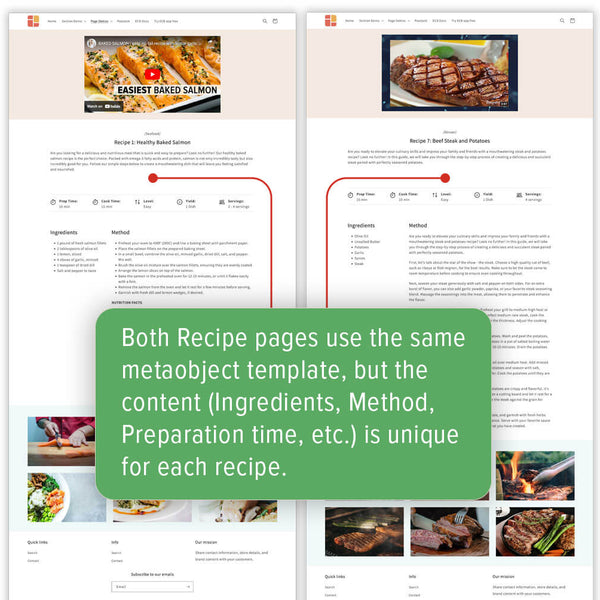
Advanced Recipe pages with Metaobject
If you want to use a single template for your 100+ recipe pages, our 1-click Metaobject solution makes it easy.
Setup steps:
- Create Metaobjects (1-click option)
- Add Metaobject Entries (store your recipe content)
- Design a template to showcase the content
Find the step-by-step guide below.