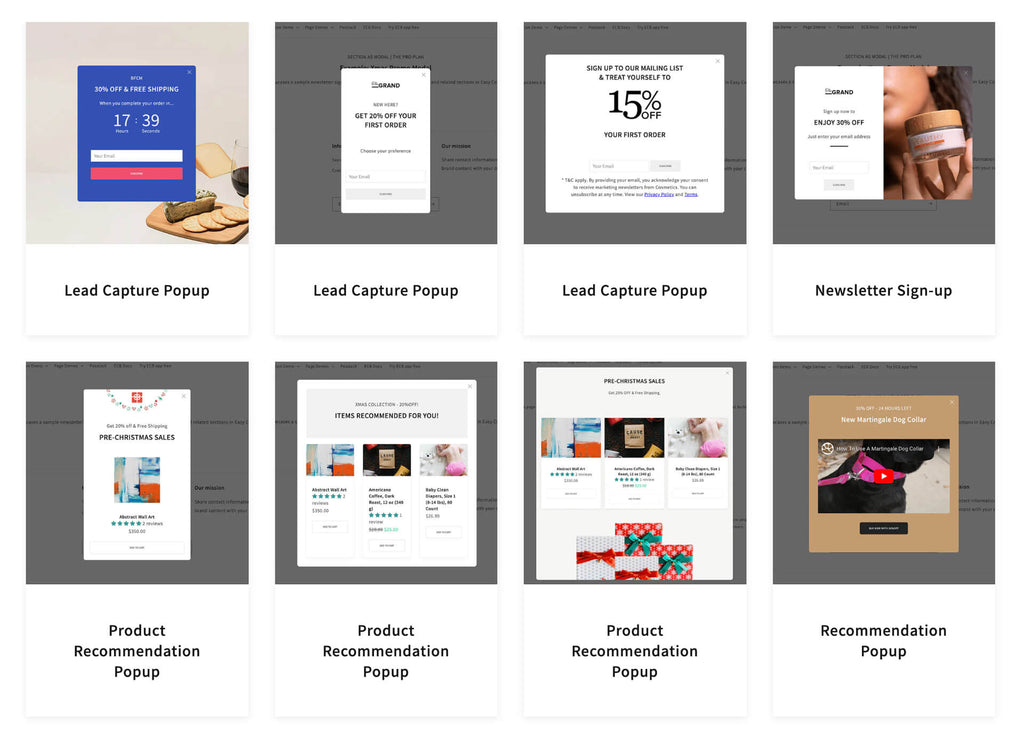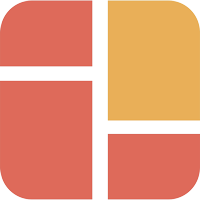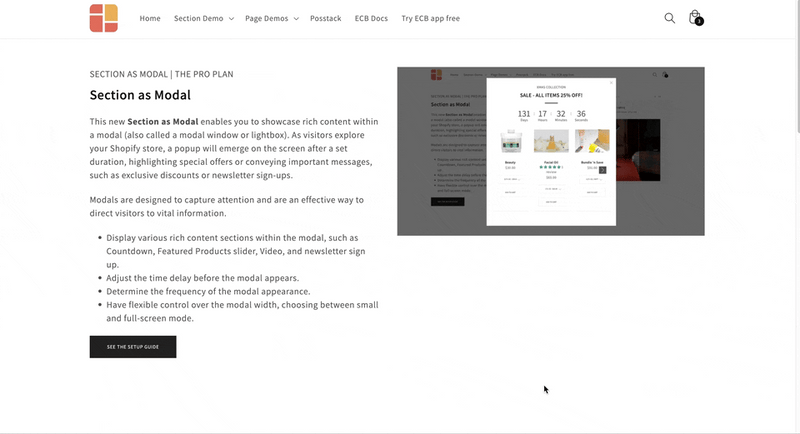
SECTION AS MODAL | THE PRO PLAN
Section as Modal
This new Section as Modal enables you to showcase rich content within a modal (also called a modal window or lightbox). As visitors explore your Shopify store, a popup will emerge on the screen after a set duration, highlighting special offers or conveying important messages, such as exclusive discounts or newsletter sign-ups.
Modals are designed to capture attention and are an effective way to direct visitors to vital information.
- Display any sections within the modal, such as Countdown, Featured Products slider, Video, and newsletter sign up.
- Adjust the time delay before the modal appears.
- Determine the frequency of the modal appearance.
- Have flexible control over the modal width, choosing between small and full-screen mode.
USE CASES | THE PRO PLAN
Cross-sell at the cart page
TIPS:
The cart page is perfect for cross-selling related products, offering supplementary items to the current products. To see the cross-sell modal popup displayed on the cart page, visit this page.
The modal example showcases the following rich content section:
1. Section Title: Displays the heading 'Before You Go'.
2. Divider Section: Features a horizontal line that separates the heading vs. featured product slider.
3. Item List Section: Showcases the featured product carousel with ajax-add-to-cart enabled.
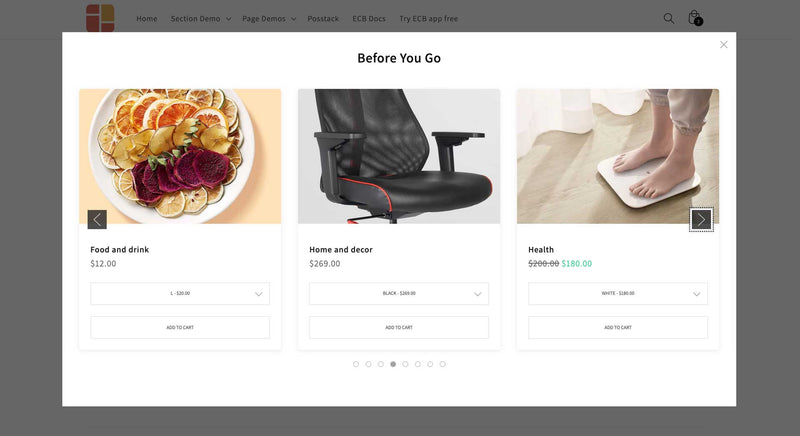
USE CASES | THE PRO PLAN
Highlight exclusive discount offers with a Countdown timer
TIPS:
To see the modal highlighted in the image below, simply refresh this page by hitting F5.
The modal example showcases the following rich content section:
1. Section Title: Displays the Promotion heading and description.
2. Divider Section: Features a horizontal line that separates the Countdown timer.
3. Countdown Timer
4. Featured Products/Collections Section: Showcases the featured product carousel with ajax-add-to-cart enabled.
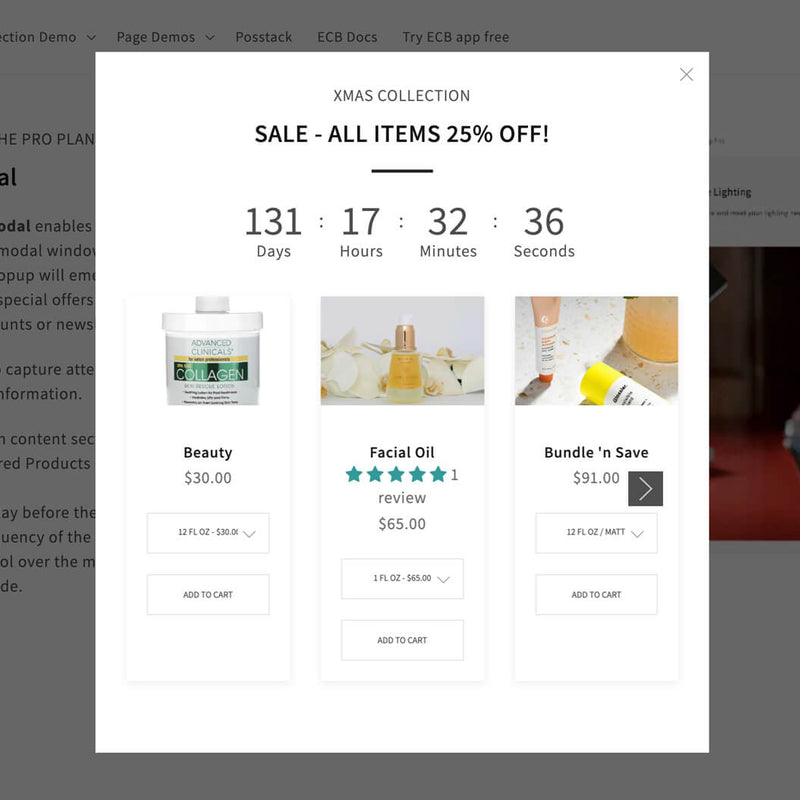
XMAS COLLECTION
SALE - ALL ITEMS 25% OFF!
-
-
Chocolate jam
$9.99 -
Beauty
$30.00 -
USE CASES | THE PRO PLAN
A newsletter sign-up form for a discount offer, with a product image
TIPS:
To view the highlighted newsletter sign-up modal in the image below, visit this page.
The modal example showcases the following rich content section:
1. Section Title: Displays the Promotion heading and description.
2. Divider Section: Features a horizontal line that separates the signup form.
3. Custom HTML Section: displays the newsletter sign-up form.
4. Gallery section: displays the product image on the right column.
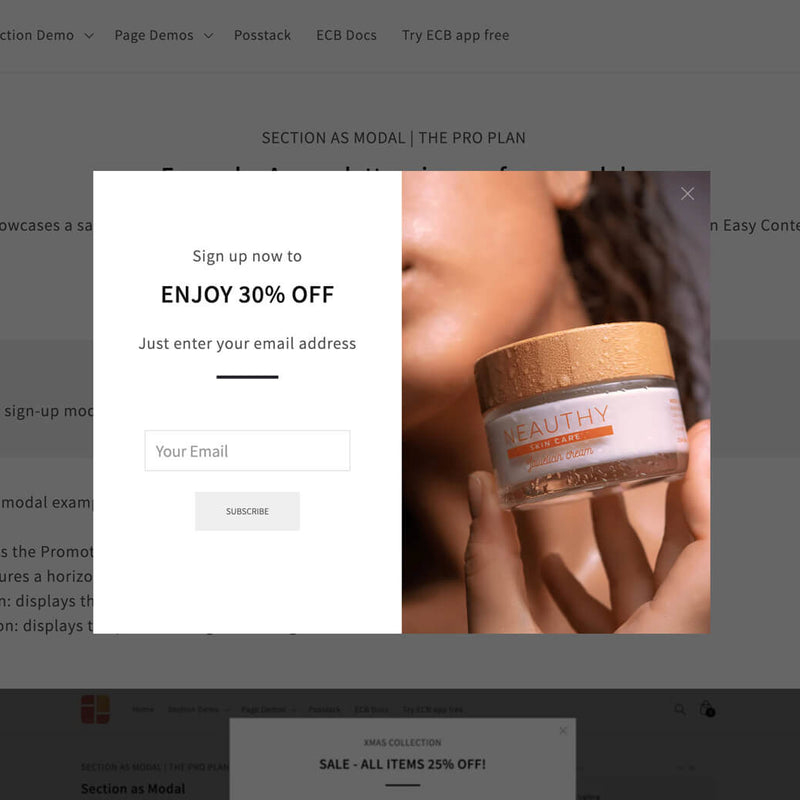
PREBUILT TEMPLATE | THE PRO PLAN
A pre-built template featuring 8 popups for Lead Capture & Xmas Promo popups
After installing Easy Content Builder, you can use this pre-designed template to create a popup that suits your requirements. It includes 8 popups created using Section as Modal and relevant sections in Easy Content Builder. Remember, only one of the 8 prebuilt popups should be enabled at a time.