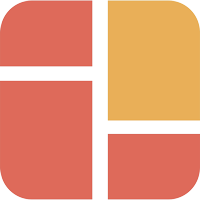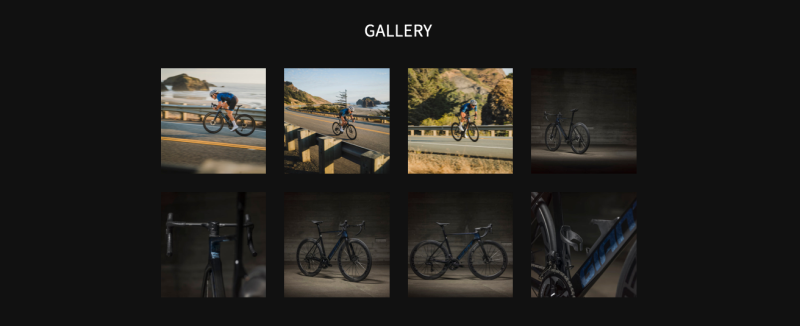
GALLERY | THE FREE PLAN
Shoppable Images & Videos with Gallery section
The Gallery section lets you easily add and style beautiful image/video galleries anywhere within your Shopify theme. It's great for presenting your social media images, featured products, etc.
USE CASES | THE FREE PLAN
Display an Image Gallery without the Lightbox popup
In the Free plan, you can include a static image grid (like in the demo below for the Pro plan), but the Lightbox 'popup' slideshow in the Gallery section is disabled by default. The Lightbox 'popup' feature, which opens to display connected images or videos when clicked, is available in the Pro plan.
USE CASES | THE PRO PLAN
Display Images with the Gallery section
Upon clicking on the image or video, the lightbox will open by default to display the connected images or videos.
You also have the option to effortlessly adjust the image border to various shapes such as regular, rounded, circular, or pill-shaped.
USE CASES | THE PRO PLAN
Display both Images and Videos with the Gallery section
With the Section Settings, you can display your Gallery section in various column layouts, giving you full control over the number and width of columns.

Related Section
A scrolling image carousel:
If you want to create a scrolling image carousel, check out the Icons With Text section here. Below is an example of the image carousel using the Icons With Text section.















An Instagram/Youtube/Tiktok slider:
You can also use the Icons With Text section to create a slider or grid of images using dynamic sources that will open the link in a modal upon clicking. This feature is ideal for displaying Instagram Reels, TikTok videos, YouTube videos, and more.
You can hide/show the description, title, or just cover image.