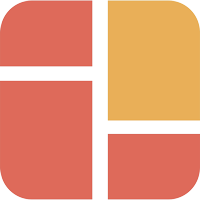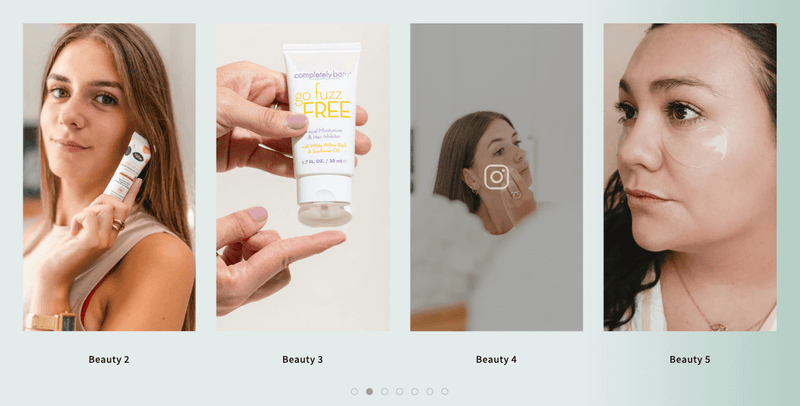
ICONS WITH TEXT | THE PRO PLAN
Instagram Feed & Tiktok/Youtube Slider
With the Icons With Text section, you can easily showcase an Instagram feed gallery or slider, as well as a TikTok/YouTube/Vimeo video slider on your Shopify store. You can store the Instagram feed and TikTok/YouTube video info in a metaobject and connect them through dynamic sources. When clicked, the links will open in a modal.
You can hide/show the description, title, or cover image.
NOTE: If you want shoppable videos with clickable links to products, check out Shoppable Videos.
A quick guide to adding video sliders from YouTube, TikTok, Instagram, or Vimeo to your Shopify product page - Using Icons With Text metaobjects.
USE CASES | THE PRO PLAN
Instagram Feed/Stories & Tiktok/Youtube Slider
This example is a slider made with Icons With Text (using metaobjects). Clicking the links will open them in a modal.
USE CASES | THE PRO PLAN
Instagram Feed/Stories & Tiktok/Youtube Slider
This example is an auto-scrolling carousel made with Icons With Text (using metaobjects). Clicking the links will open them in a modal.
Related Sections
- Shoppable Videos: Create video carousels with clickable product links (one tag per video) using Shoppable Videos.
- Explore 5 more video presentation options in Easy Content Builder here.