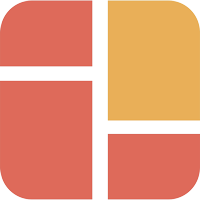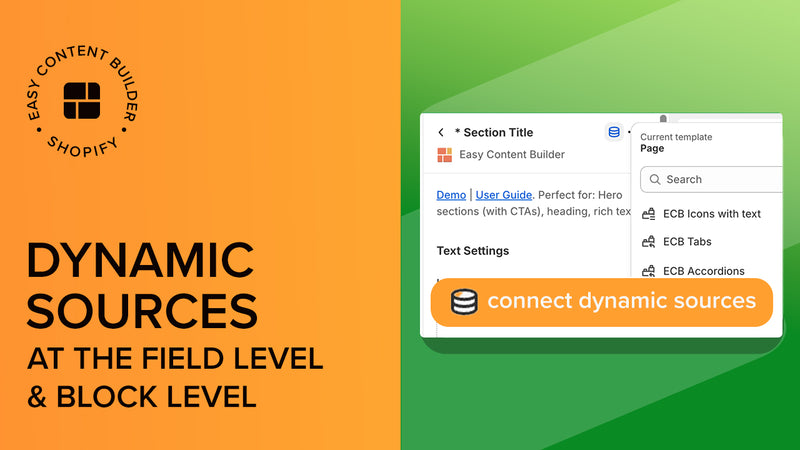
METAOBJECTS - DYNAMIC SOURCES | THE PRO PLAN
Metaobjects & Dynamic Sources
Shopify offers metaobjects that empower you to generate and manage data that is not inherently available in your default Shopify data structure, such as recipes, size charts, FAQs, book metadata, and technical product specifications.
If you utilize Shopify’s native metaobject feature, you will need to manually create metaobjects through complex steps.
However, with Easy Content Builder, the process is much more straightforward:
1. Create metaobjects with a single click.
2. Showcase this metaobject content in specific sections or create an entire metaobject template using prebuilt metaobject templates.
For step-by-step video tutorials and examples of utilizing metaobjects in sections provided by Easy Content Builder, please scroll down.
USE CASE #1 | Connect Dynamic Sources
Watch this tutorial demonstrating how to use dynamic sources to display metaobjects in your theme sections.
USE CASE #2 | Create Metaobject Template
This video tutorial provides a step-by-step guide on creating a metaobject template on Shopify using prebuilt metaobject template provided by Easy Content Builder.
EXAMPLE #1: ICONS WITH TEXT | THE PRO PLAN
Display an Icons With Text section using Dynamic sources
NOTE: When you add the class dynamic-source to Icons With Text, it will automatically link to your metaobjects (list entries type). This means you won't have to manually map each individual entry in Icons With Text. Importantly, This approach allows you to add more than 6 items (as shown in the example below with 8 items), compared to manually mapping each field. Learn more here.


Dermatologist Approved

Clinically Tested

Clean & Safe Ingredients

Formulated Without: Parabens, Sulfates

Cruelty Free Testing

No Artificial Fragrance or Colorants

Safe for Sensitive Skin

Hypoallergenic & Non-Comedogenic
EXAMPLE #2: ACCORDION | THE PRO PLAN
Display an Accordion section using Dynamic sources
NOTE: The example below uses the ECB Accordion metaobject to store FAQ questions, which are then displayed in an Accordion section using a Dynamic source. This method allows for using a single template across multiple pages, each with unique FAQ content. For further details, please refer to this video tutorial.
This is an example FAQ section
-
Your question 1
Your content 1 goes here
-
Your question 2
Your content 2 goes here
-
Your question 3
Your content 3 goes here
-
Your question 4
Your content 4 goes here
-
Your question 5
Your content 5 goes here
EXAMPLE #3: SECTION TITLE | THE PRO PLAN
Display a Hero section using Dynamic sources
NOTE: In the following hero example, the ECB Media and ECB Text metaobjects are used to store hero images (for Desktop & Mobile) along with their corresponding heading, description, and CTA. These contents are then presented in the Section Settings and Section Title sections through a Dynamic source. This approach enables the use of a single template across various pages, each featuring distinctive hero images and content. For additional information, please consult the video tutorial.
ORGANIC SKINCARE
One-of-a-kind Hair and Skin
Transform your skin and visible hair with natural, non-toxic deodorants that work.